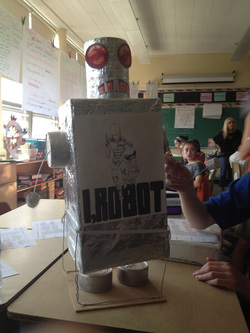 Aurasma has changed my teaching for the better! I decided to change things up with our author study unit and have Aurasma as one of the choices. Students had to make an Animoto video about their authors and then make those videos into an Aura. To do that they needed to choose a trigger image that symbolized their author or a character from their book. First, I taught the students how to use Animoto and the students loved it because it was so easy to use. They also loved the ability to personalize it by choosing different backgrounds and music. Then it was on to teaching them Aurasma. I started out by setting up accounts for every student but realized that was going to be too much so I set up a class account. I then talked to and demonstrated for students the three step process used to make an Aura in the Aurasma studio. I also posted the instructions on my Edmodo page so students had a place to go back and review it. Here are the instructions that I wrote down for them: Steps for aurasma: 1. Download the trigger image to your computer (the trigger image is whatever image you want scanned to make the aurasma work..ie book, model you made, drawing etc) 2. Click on Trigger image 3. Upload your trigger image - make sure to name it and put the location as south orange middle school 4. Go to animoto and download your finished video 5. Click on Overlay 6. Upload the animoto video - make sure you name it - Click Save 7 . Click on Aura 8. Click on tigger image and find the trigger image you made-Click Save 9. Click on Channel make sure you choose South Orange Middle Library 10. Click on overlay and find the overlay you made. 11. Click save! You have made your aurasma!! Having the Edmodo page really helped because it was a great way for students to ask questions when they ran into trouble at home. The students either posted their questions on my wall or Direct Messaged me and I was quickly able to help them. What made it even better was that students started to help other students with their issues! Yesterday in class we saw some of the Auras and I was so impressed with what they had done! The image above is of a student's robot that he built as his trigger image. He then drew the robot picture on it and used that as his trigger image! Another student made a cube with different images from her author's life. Instead of just choosing one as her trigger image she made it that a number of the different pictures trigger the Animoto video. I was blown away with the creativity of my 6th graders and I can't wait to see what they can do next. Make sure to follow us on the Aurasma app to see all of the Auras the students made. There are two channels that we used for this project. Our main one South Orange Middle School Library and also Ms. Foreros Period 2 Class.
3 Comments
Amy White
8/24/2013 01:52:47 am
Love this idea! Thanks for the tip.
Reply
Melanie
1/3/2014 12:54:37 am
Do you have the directions for creating the class account?
Reply
Leave a Reply. |
AuthorElissa Malespina is the High School Librarian at Verona High School and a Presenter, Author and much more. The views are my own. Find my full resume above. Archives
December 2020
Categories
All
|
- Trouble In Censorville
- Educational Equity Advisors
- AI School Librarian
- About Me
-
Presentations
- Information Privilege and Equity
- Collaborating to Create Policies Against Challenges & Bans
- How Future Ready Librarians Can Help Solve Problems
- It's Not The Complicated -Future Ready Librarians
- Best Websites
- Fighting Cuts - An Advocacy BluePrint
- Being a Librarian in the Age of Alternative Facts
- Future Ready Librarian
- Techspo 18- Future Ready Librarian
- Out of the Box Collaborations
- Augmented Reality in Schools and Libraries
- Augmented Reality in the Classroom with Aurasma
- Breaking down the classroom walls with Google Hangout
- Branding Your School and Library
- Connected Librarian
- Edmodo in the Classroom
- ISTE Forum - Marketing Your Library
- Library Trac
- Makerspaces
- Marketing Your Library - Keynote
- Making Yourself Relevant in an Age of Computers
- Making a QR code out of your Noodletools Work Cited
- Resume
- Understanding Inclusion Poster
- Thoughts on Technology - Blog
- Publications
- Interviews
- Virtual Debate
- Virtual Poetry Summit


 RSS Feed
RSS Feed
