|
The amazing librarian Andy Plemmons started a hashtag #whylib as a way to hear stories about why people became a librarian. I am loving reading all the different stories, and thought I would share mine.
Throughout my life I love history and current events. I loved listening to the stories of our past and trying to figure out why things happened that way. To me a good history teacher is really a good storyteller, and in school I had some outstanding teachers and professors like Dr. Quinn whose World History class was like listening to the most amazing stories every class. I also loved working with students so to me being a Social Studies teacher was a natural transition. Here is the problem, I was not a great teacher. I loved the student and connected with them but it is very hard to teach all of World History in the span of a year. I believe that students learn better in project based learning but because of constricts with time and curriculum, I ended up lecturing and giving worksheets way to much. I was not passionate about what I was doing but wanted to stay in the education field. I loved technology and was always interested on ways to incorporate it into the classroom. But over ten years ago the internet was a new thing and computers were not really used much in the classroom. Things were quickly changing and if I became a librarian I knew I could be the technology leader in the school. Becoming a librarian has allowed me to share my passion for technology and to share the joy of reading with my students. I followed my passion and am so happy I did. I have never looked back and love my job. I do have to say that I have learned more in the last few years about being a librarian then in all my other years thanks to my PLN. Social Media like Twitter has allowed me to connect with other librarians from around the world. I has allowed me to learn so much from so many people and grow in my field. I would not be half the person I was today if it was not for my PLN.
0 Comments
Every year, Ms Butler and I work on an author study unit with our students. The students have to choose and author, read two books by the author and read biographical information about the author. The ultimate goal of the unit is that they write a research paper about their author. But through the years, Ms. Butler and I have used this unit as a way to build up the students toolbox of web 2.0 tools and introduce a large number of different technologies to the students. Every year we change the pyramid of choices to make sure that we are including the latest technology. This year saw the addition of Layar, Soundcloud, Pinterest, and Thinglink. We also made it that one of the squares of the pyramid was a "choose your own" so that the students could choose a technology or project that they wanted to do. The students really liked this option because it gave them a chance to shine. Here is a link to the entire author study folder which includes directions to all the components that we give to the students via Edmodo. This year, I also made a symbaloo which links to all of the websites that we were sharing with the students. This made things so much easier because the students no longer had to search around for websites they just had to look in one spot. One of the biggest changes this year was the we added an augmented reality component to the pyramid by having the student use Layar. In the past, I had one group use Aurasma.(You can see the posts here) which did some of the same things as Layar but was just much more complicated and harder for the students to use. Layar has a much easier to use interface and does a nice job allowing people to put multiple interactive elements like websites, videos, and sound onto one imagine or "page' as they call it. There are only two downsides to Layar, one is that in order to publish the elements you must either pay money or accepts advertisements. I had my students do ones with advertisements. It does not really take much away from the experience and is free.The other downside is that they only stay active for 60 days. I am in the process of emailing the founder of the company to see if there is a way to work something out with schools so that we can have a way to keep stuff up longer. I really think they have the best Augmented Reality creator out there and has some great uses in education. Below are some examples of the students work. I am very impressed with the amount of time and effort they have placed in this project! I have spoken at numerous conference on Augmented Reality and I start most presentations with having participants color some of the the fun ColAR coloring pages. It is a great way to introduce augmented reality to people. These pages can also be used in elementary classrooms and even in makerspaces in a library. Everyone loves to color and everyone loves what the pages do. So it it is a win win. Today while looking though my twitter feed I came across a tweet about Chromville. Much like ColAR you download the app, print out the coloring pages, color, and then the drawings come to life in really cool ways when you scan the page with the app.Chromville looks really promising and I am looking forward to incorporating them into my presentations. Here is the video about Chromville - Welcome to Chromville from Chromville on Vimeo. I used colAR pages with weekend with my 5 year old niece and 2 year old nephew and they kept asking me to make the "magic" pages come to life. They loved it! Please share with me ways that you are using them with your students or kids.
Today I was honored to judge a virtual debate on the Effects of Social Media done by the students at Strayer Middle School in PA and Markham Place School in NJ. The kids were well researched, had very well thought out arguments and did an amazing job!
I can not believe they are only 11 and 12 year olds! The amount of time and effort that both classes of students put into this debate was so evident. As one of the founders of the VIrtual Debate it was beyond amazing to see it in action. I love seeing our idea take off and grow! Thank you for allowing me to be one of the judges! It was a great experience and one I will alway remember. The SOMS library Edmodo group has become so much more than just a place to talk about books and get questions about school work answered. It has become a place where students showcase their talents. Talents I never know they had. Last year my students took it upon themselves to celebrate poetry month, by writing the most amazing poems on the libraries Edmodo page. This year one of my students William posted this question to me in the library group. I just loved the idea! So then William decided to crowdsource his drawing ideas via Edmodo. And that is how he got his idea for his first drawing the 50 Foot Duck which you can see above. He did another drawing yesterday of a Mutant Cyborg Potato and will do more drawing each day next week. He asked if he could take the weekends off and I said it was fine :-) I asked him how he came up with the idea to do this and this is his response which I just love! This ability for him to be able to share his absolutely amazing drawing would be not have been made possible with Edmodo!
I can't wait to see what he makes next! |
AuthorElissa Malespina is the High School Librarian at Verona High School and a Presenter, Author and much more. The views are my own. Find my full resume above. Archives
December 2020
Categories
All
|
- Trouble In Censorville
- Educational Equity Advisors
- AI School Librarian
- About Me
-
Presentations
- Information Privilege and Equity
- Collaborating to Create Policies Against Challenges & Bans
- How Future Ready Librarians Can Help Solve Problems
- It's Not The Complicated -Future Ready Librarians
- Best Websites
- Fighting Cuts - An Advocacy BluePrint
- Being a Librarian in the Age of Alternative Facts
- Future Ready Librarian
- Techspo 18- Future Ready Librarian
- Out of the Box Collaborations
- Augmented Reality in Schools and Libraries
- Augmented Reality in the Classroom with Aurasma
- Breaking down the classroom walls with Google Hangout
- Branding Your School and Library
- Connected Librarian
- Edmodo in the Classroom
- ISTE Forum - Marketing Your Library
- Library Trac
- Makerspaces
- Marketing Your Library - Keynote
- Making Yourself Relevant in an Age of Computers
- Making a QR code out of your Noodletools Work Cited
- Resume
- Understanding Inclusion Poster
- Thoughts on Technology - Blog
- Publications
- Interviews
- Virtual Debate
- Virtual Poetry Summit

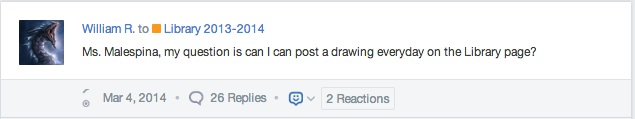
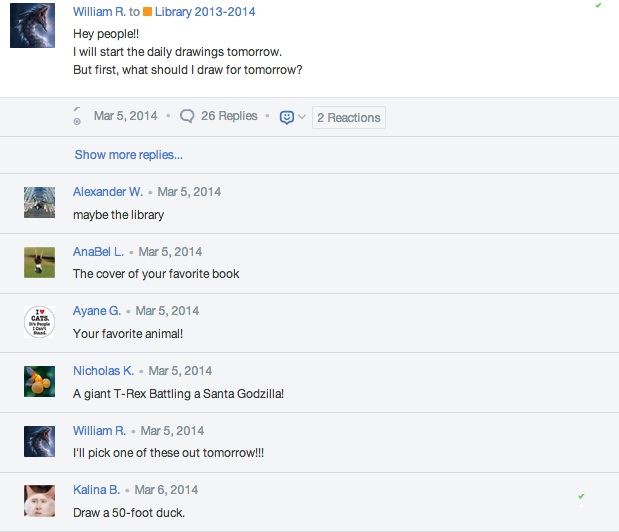
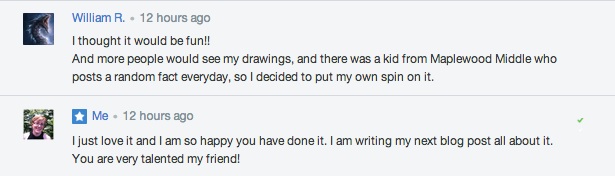


 RSS Feed
RSS Feed
