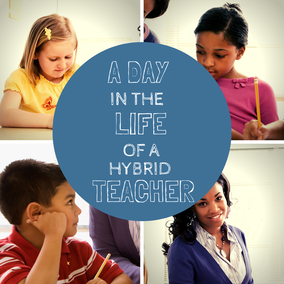
A Day in the Life of a Hybrid Teacher is anything but typical. As a school librarian who is back in hybrid learning, I had a hard time trying to wrap my head around what day would look like. I and my other teachers had lots of questions about such things as how will kids enter the building? What happens if a kid needs to go to the bathroom? Should I collect paper copies of homework? What is the best way to make sure the students at home and the ones in school can interact? How do you teach both in person and remote kids at the same time?
Some of these questions should hopefully be addressed by the admins of the district, but a lot of the time I have found that I was just making it up as I went. I am lucky I have an incredible group of teachers, admins, and school librarians who I go to for advice and who helped me gain an understanding of what a day looks like in hybrid world, but not everyone has that. So I am asking my amazing PLN to help other teachers by spending a minute describing what life is like for you in a hybrid day. Please use take a second to describe your day in this Padlet. I have broken it down by grade level to make it easier for people. Please share this Padlet with other teachers! The more people sharing their experiences the better. Hopefully this Padlet will help others feel a little more at ease when they make the move from all virtual to hybrid instruction.
0 Comments
I am concerned. I have been reading and hearing people talk a lot about remote learning and almost always they focus on the technology tools. Use this tool or that learning platform, and you are all set for remote learning. Yes, there are lots of great technology tools out there that help make remote learning easier, but if you don’t use them properly, there will still be issues with student learning and engagement.
My son just finished his Junior year in the South Orange Maplewood School District. From March 16th on he had distance learning. He did tons of worksheets, went through google slide presentations, and tried to learn honors-level Algebra II via Khan Academy and EdPuzzle. Both great tools but not a substitute for live instruction or good remote learning. There has been a lot of the outcry from parents in the district about the lack of live instruction, inconsistent instruction, and poor construction of their distant learning plan. To address these concerns, the district is planning to purchase a learning management system. A learning management system will not fix the issues we are seeing in remote learning. Teachers need to be trained on how to teach in an online and or hybrid environment. The problems we are seeing with remote learning, not only in my son’s districts but in almost all districts, run deeper than just the learning platform used and really are about the pedagogy used. Harvard University’s Teaching Remotely — Best Practices for Online Pedagogy states the following: “Focus on the pedagogy, not just the platform: the attributes of a physical classroom don’t guarantee that a class is effective or engaging. The same goes for online platforms. Time spent now thinking about how you want to teach using this technology will be time well spent. In particular, we encourage you to think about which of your classroom-teaching strategies translate well to the remote setting, which don’t, and what new approaches you might incorporate.” My son’s districts and many others are doing the exact opposite of what is recommended as best practice. A shiny new learning platform will not fix the lack of engaging & relevant material that was given to students during remote learning. Survey results are showing that students do not feel like they learned much during remote learning. They surveyed over 559 students in my son’s school and this was the result: Without a dramatic change in teaching practices, student learning will continue to not occur. The research shows that “the quality of student engagement correlates directly with the quality of student learning: An engaged student learns better. While convenience, accessibility, and flexibility attract many students to online learning, the learning environment can be alienating if not thoughtfully designed.” (Hollinghead, Carr-Chellman, 2019). The problem is that nowhere in the presentation given in my son’s district or lots of other places are we hearing about how to design effective online learning. There isn’t even that much educational research out there on the topic. I know I looked. Here is a link I found. Teachers need training on how to teach engaging meaningful lessons remotely. How you teach in a classroom does not always transfer well too remote learning. Teachers must learn pedagogy before they can learn about a new technology tool. Once teachers understand how to create engaging remote lessons they can then start to figure out with technology tools will work with the lesson. Whenever I talk with teachers about incorporating technology into the curriculum, I always say tell me about the lesson and what you want the students to learn, and then I will tell you which technology tools will help you get that desired outcome. Use the research I provide and click on the articles referenced in this article. They will help you get started on your online learning pedagogy journey. Remember it is about the pedagogy, not the platform! Remote Learning Pedagogy Resources
With Distance Learning aka Remote Learning become more and more a reality because of the Corona Virus, School Librarians are in a unique position to be able to help educators. We are trained on the best ways curating resources and now more than ever these skills are needed. With that in mind I have been curating websites and ideas of distance learning. I have broken it down by subject areas and am updating it as I find new information. I also would love it if we make this a crowdsourced document. Feel free to add any information that you find to it https://wakelet.com/i/invite?code=d902555
The Sophomores at Verona High School are reading Fahrenheit 451 as their first book of the year and their English Teacher Mr. Munoz and I starting talking about how the timing is perfect since it is also Banned Book Week. Students in his class participated in a Banned Book Tasting that I set up for the students after getting the great idea from Kelsey Bogan on her Don't Shush Me! Blog. Students are now using that book as their independent read and will be using it for a number of activities and assignments that we have planned for them. One of the activities is a Stand For The Banned FlipGrid. Students from all over the US will be coming together to read passages from their favorite Banned Books and tell why the book is important to them. I would love for you to join in!
Have your students record a video on the Stand For The Banned Read-Out FipGrid. We would love to have your students join in! Teachers are busy. Between grading, preparing lesson plans, and answering emails from parents and administrators there is almost no time in the day for PD. "Lunch and Learn" sessions are great, but sadly most teachers barely have enough time to eat their own lunch and run to the copier before lunch is over let alone attend a PD session.
If you're looking for a creative way to show teachers the latest tech tools, or tell them about new books and resources in the library, why not try "PD while you Pee." The concept is that you put up posters with resources in the faculty bathrooms. Every month or two you change up the resources. I can not take credit for it. I heard about the idea at a conference a while ago but never got around to doing it. As I transition into my new role at Verona High School this year, I thought this might be a fun way to do PD with teachers. My awesome new principal Josh Cogdill @PrincipalVerona liked the idea too, and after I showed him this prototype he was willing to let me do it! Here is one of the PD while you Pee posters I plan to have up for the staff in the fall. When we talk about equality in school library schedules are often overlooked but it's time we start talking about it. Here is my latest blog post discusses the benefits of flexible library schedules.

For as long as I can remember educators have been making students fill out pen and paper reading logs. Just look on Teachers Pay Teachers and you can find hundreds of examples of them. What knowledge do we really gain from these log, other than seeing if students are being compliant in reading? The data from these logs is almost never used for anything else until now! Thanks to Google Forms & Google Data Studio I have transformed the traditional reading log into data that is useful, and is constantly being updated and available for teachers, students, administrators to see in real time.
Last year we implemented an independent reading program in our English classes where the students and teachers read 15 minutes a day 3 days a week from a book of their own choosing. We did not require students to fill out any paperwork on the books. When teachers this year started talking about the program we decided we wanted a quick and easy way to track what the students were reading and also a way to help students get recommendations for good books to read. Since this summer I had students use Google Forms to track their Summer Reading, we decided to make a quick Google Form for students to fill out at the end of the book. Thanks to Google Data Studio I was able to aggregate the data from the responses into the charts and graphs that automatically update when new responses to the Google Form are added. I, not being a Google Sheets expert needed my husband's help to make this happen. I highly recommend if you are not Google Sheets or Excel savvy getting someone to help you design your Data Studio Infographic. (see mine below)
With a little forethought when creating the form fields and by using some of the built in functions Data Studio provides to help normalize the data set, you can set yourself up nicely. One of the most important things to remember is that since you're going to be trying to parse results from multiple fields (i.e. what author was read most often by 6th graders, or who the top authors are in the most popular genres), it's critical that the form is designed in a way that minimizes data entry inconsistencies. Separate fields for the student's last name, for example, will stave off situations where a student enters their name as Doe, Jane for the first book she reads and Jane Doe for the second. Also, having pull-down lists for things like genre or teacher's name makes it impossible to have misspellings or duplicate entries with different spellings. Once you're in Data Studio, you can further normalize the data by forcing text entry fields to be all upper-case.
From there, the sky is the limit. My husband says that even if you know Google Sheets and Excel, the functions inside Data Studio are kind of a hybrid of spreadsheet functions and database design functions, so sometimes it take a little experimentation (and lots of failures) to finally get the data to present in the way you want it. That said, your patience (and head banging) will pay off in the long run since you now have a customized inforgraphic that updates itself!! It's also easy to share with staff and administrators thanks to Googles sharing features and can even be embedded on your library or school's webpage. I have mine on the front page of my website for all to see. I also took the data from the Google Forms and made posters featuring books that the students recommended using Canva that are now on display behind my circulation desk. The students are so excited to see their recommendations now available for others to see & its helping students find books to read. Google Forms and Google Data Studios has totally transformed the traditional reading log for the SMS Community and I hope you will consider using these tools to transform yours. Thank you School Library Journal for using my experience fighting the library cuts in South Orange Maplewood School District & interviewing me for this important article! We must continue the fight!
https://www.slj.com/2018/04/industry-news/fighting-cuts-keep-librarians-schools/ This is a picture of Marjory Stoneman Douglas High School Librarian Diana Haneski and on February 14th she helped to save the lives of over 50 students and staff by hiding them in media equipment room of her Library and locking the door. No one should ever have to do what she had to do. No one should have to experience what she and the students and staff of MSD experienced.
Libraries should be safe spaces where librarians spend time worrying about how they are going to find the money to get the latest books for kids and how to get that just that ”just right book” into the hand of their students. Librarians should not have to be wondering where do I hid my students in case of a school shooting. Can they all my student fit in the supply closet, or in my office? Will going in the corner away from the windows and the book cases be enough? What do I do because my doors don’t lock from the inside? These are the thoughts that enter my mind every day when I enter my Library. When the lockdown announcement comes over the loud speakers and I run to get my keys and go out in the hallways to lock my doors, while also making sure my students in the library are hiding. The thought that always goes through my head is is this one real and not a drill? Librarians can no longer be silent on this issue we must stand up and say enough is a enough. No child or teacher should have to wonder if today is going to be the day that gun violence occurs at my school! We must fight for gun control laws, and more money for mental health treatment. We must work hard to make sure Diane Haneski and her students are last ones to ever experience this. Diana is a hero, but my bet is that this not the way she wanted to become one. 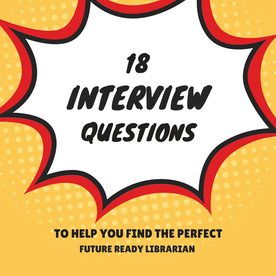 Before we know it "hiring season" will be upon us and administrators will be looking to hire librarians. Many of these administrator really do not understand exactly what librarians do and because of this struggle when it comes to writing good interview questions. I am often asked by administrators for help finding a librarian like me. In order to help administrators with this task I have developed 18 Interview Questions that will hopefully help them find the perfect Future Ready Librarian. Many of these questions are developed using the Future Ready Librarians Framework as a Reference. Hopefully these questions will help you to find the perfect progressive librarian for your district. I would also love suggestions for more questions to add to this list. Please feel free to comment below.
|
AuthorElissa Malespina is the High School Librarian at Verona High School and a Presenter, Author and much more. The views are my own. Find my full resume above. Archives
December 2020
Categories
All
|
||||||
- Trouble In Censorville
- Educational Equity Advisors
- AI School Librarian
- About Me
-
Presentations
- Information Privilege and Equity
- Collaborating to Create Policies Against Challenges & Bans
- How Future Ready Librarians Can Help Solve Problems
- It's Not The Complicated -Future Ready Librarians
- Best Websites
- Fighting Cuts - An Advocacy BluePrint
- Being a Librarian in the Age of Alternative Facts
- Future Ready Librarian
- Techspo 18- Future Ready Librarian
- Out of the Box Collaborations
- Augmented Reality in Schools and Libraries
- Augmented Reality in the Classroom with Aurasma
- Breaking down the classroom walls with Google Hangout
- Branding Your School and Library
- Connected Librarian
- Edmodo in the Classroom
- ISTE Forum - Marketing Your Library
- Library Trac
- Makerspaces
- Marketing Your Library - Keynote
- Making Yourself Relevant in an Age of Computers
- Making a QR code out of your Noodletools Work Cited
- Resume
- Understanding Inclusion Poster
- Thoughts on Technology - Blog
- Publications
- Interviews
- Virtual Debate
- Virtual Poetry Summit
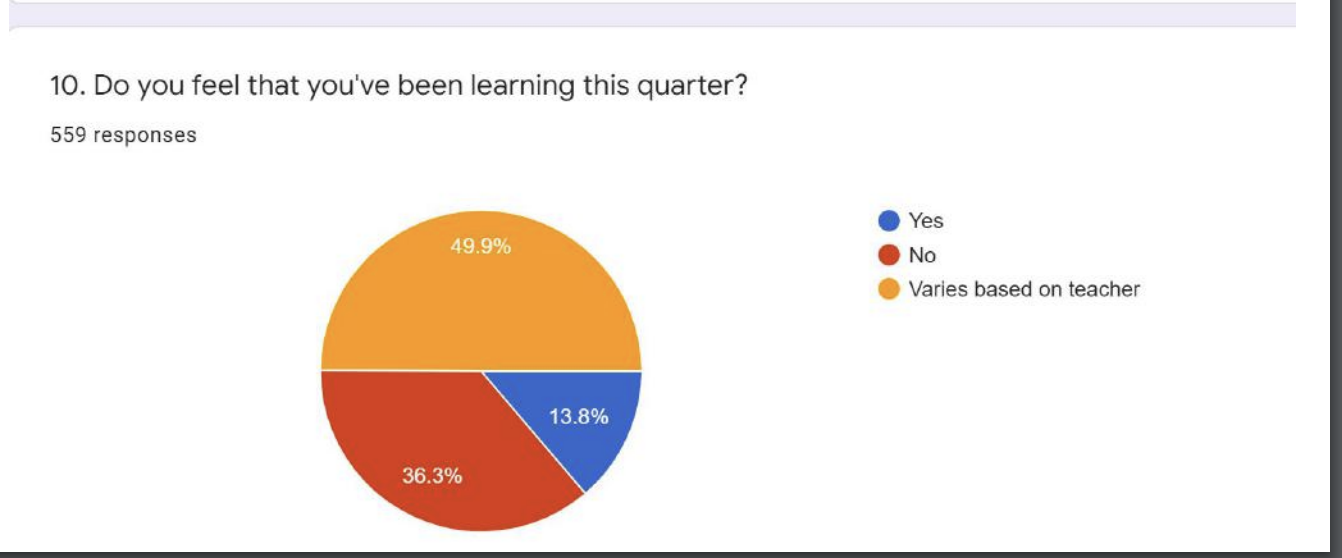
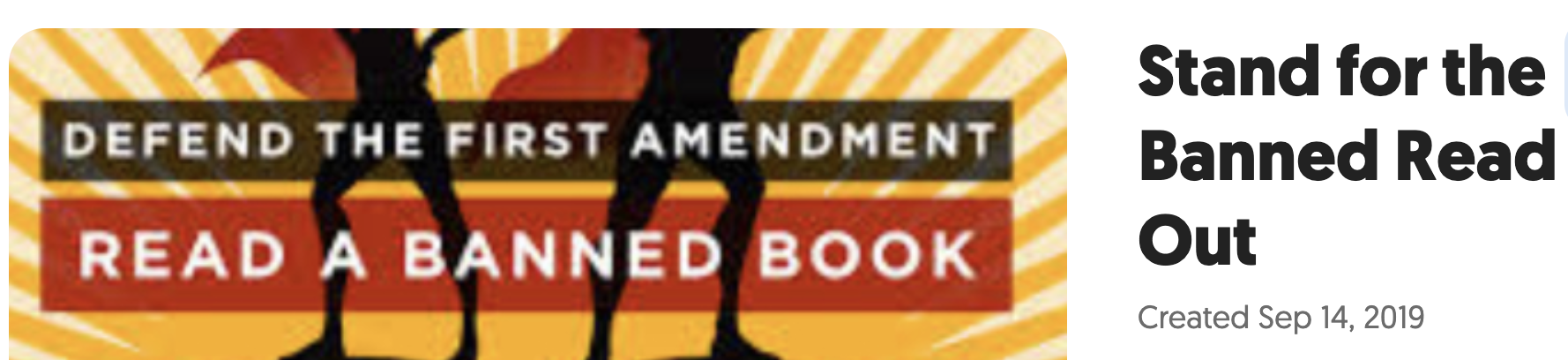
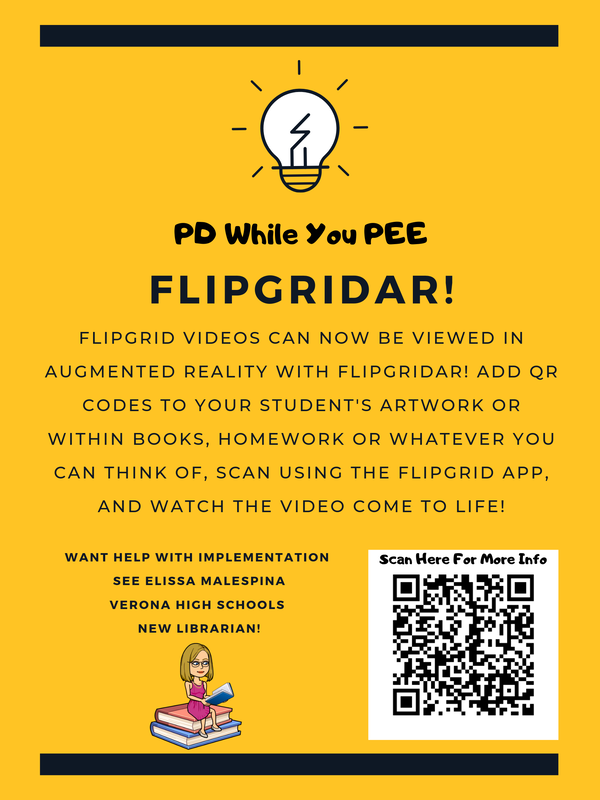


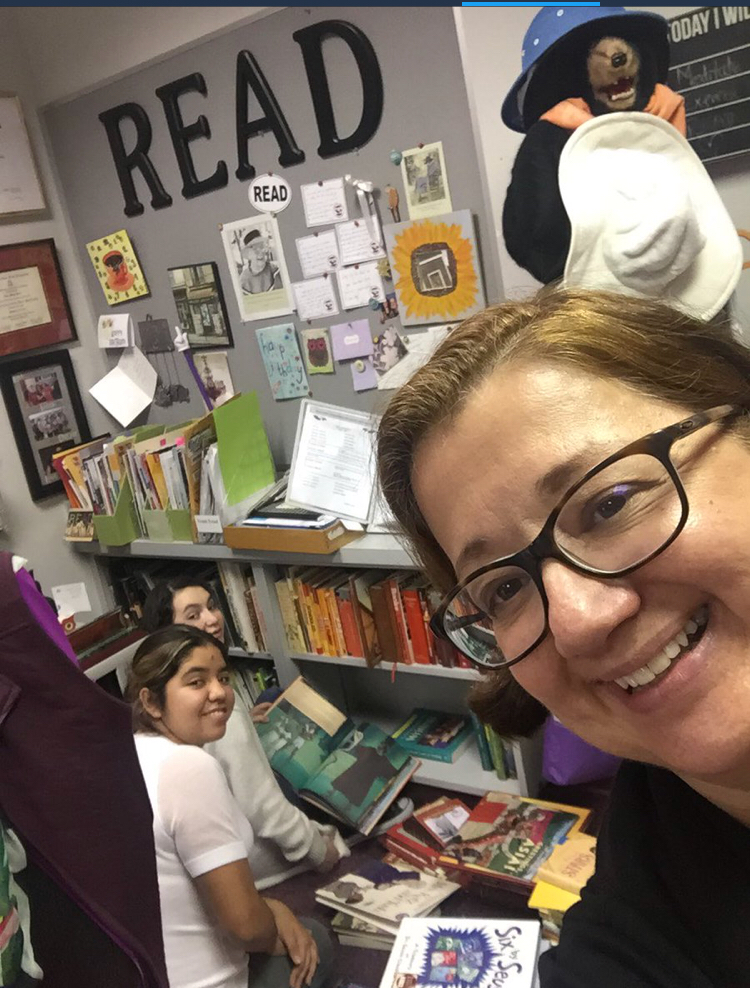


 RSS Feed
RSS Feed
